AI Design Patterns
Documenting how design is evolving for AI
Updated on Jun, 1st 2025
Open input
The Open Input (or Open Text) pattern has become central in AI product design, the familiar blank field where users type anything to interact with a system.
It feels simple and natural, lowering the barrier for anyone to access powerful AI tools without technical knowledge. But while the interaction looks easy, it carries real complexity.
Users often get stuck after a few tries, unsure what to type next. Many don’t have prompt-crafting skills, and without guidance, they can hit walls of frustration, inconsistency, or ambiguity.
This pattern works beautifully when the user knows what they want (like in search or customer support). But in open-ended tools like ChatGPT, the blank canvas can overwhelm, creating what’s often called blank prompt paralysis.
The future of open input isn’t about replacing it, it’s about evolving it. Adding templates, nudges, filters, and better next steps will make this flexible interaction smarter, smoother, and more supportive.
Design Tips:
Don’t leave a blank canvas. Use placeholder text, example prompts, or icebreakers.
Reduce anxiety. Templates and quick-start buttons help users get moving.
Be clear. Show what kinds of inputs work and what the system can handle.
Show what “good” looks like. Nudge users toward better prompts after vague or failed attempts.
Design the next step. What happens after the first input? Help them refine, explore, or go deeper.
Keep it flexible but offer optional guardrails: filters, toggles, preset options.
Handle errors with care. When the AI misfires, guide users on how to adjust.
Signal privacy. Let users know their inputs are safe.
Make it feel like a conversation, not a form. The tone and visuals matter.
Examples:
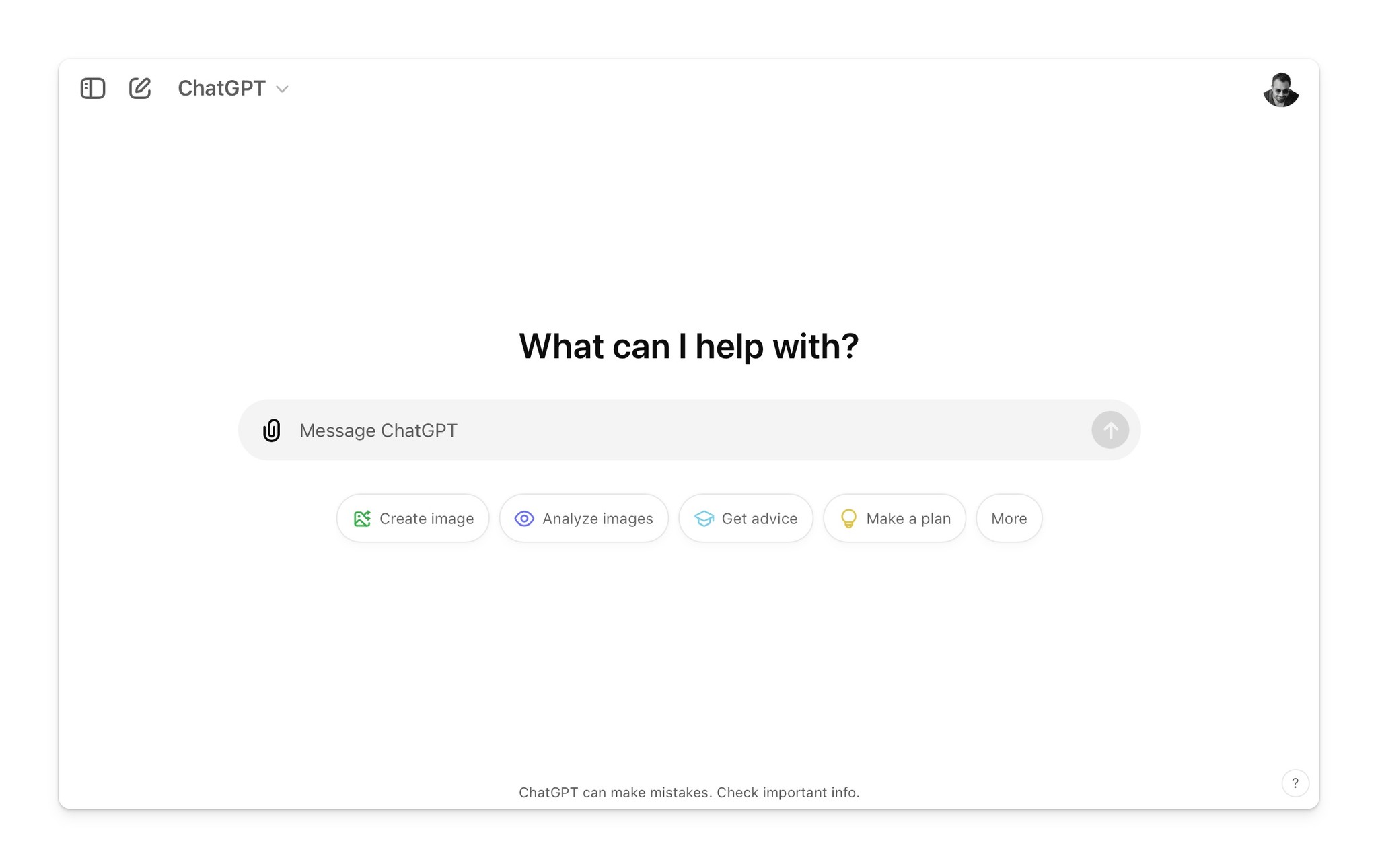
ChatGPT has a very clean Open Input pattern which supports file input. To help users for prompting, they have suggestion pills below the input.
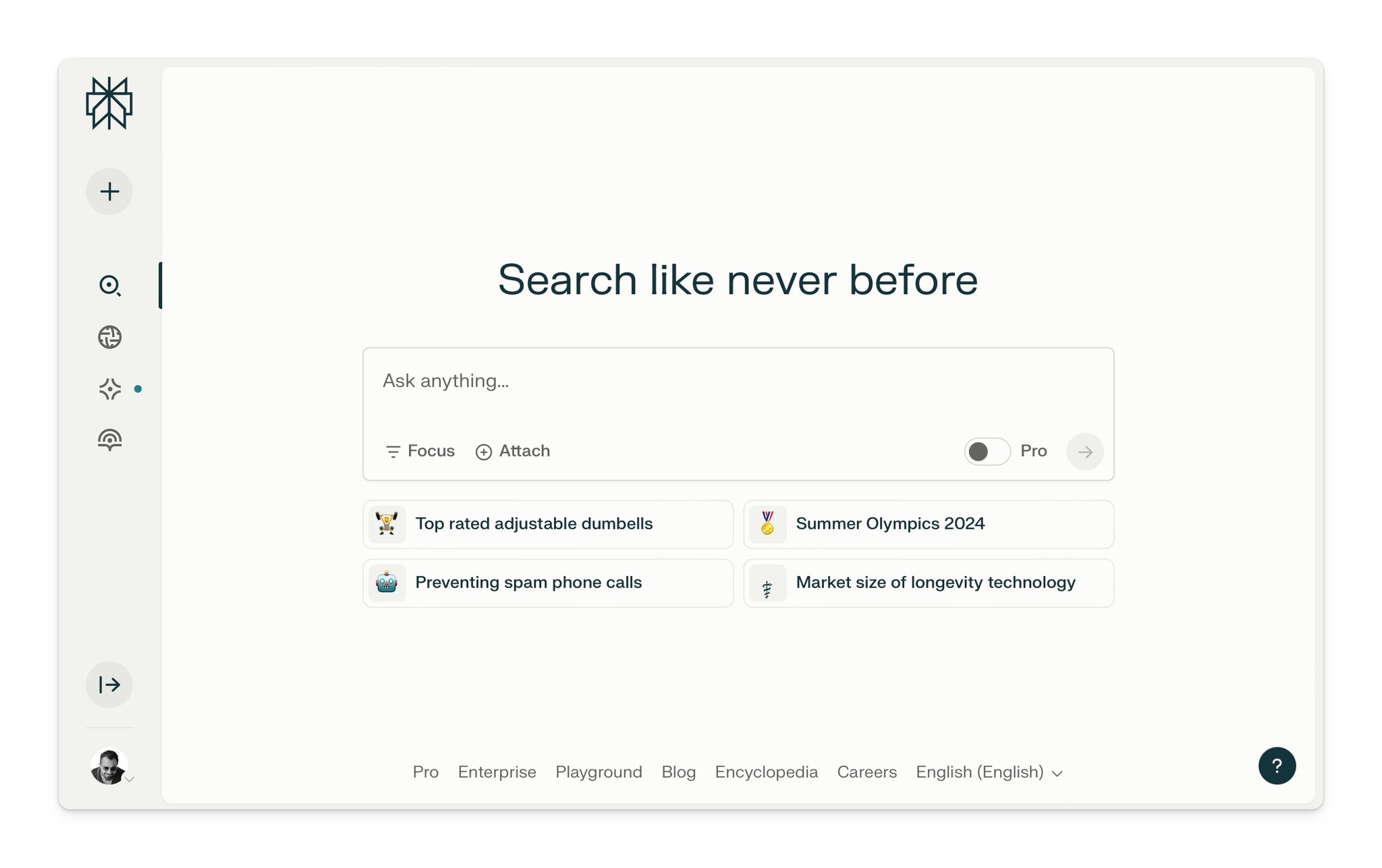
Perplexlity has a bit more features baked into the Open Input such as
- Focus mode to customise your sources and purpose,
- File attachment to process on the documents
- Pro Search switch to allocate more process power and encourage users to upgrade to paid account
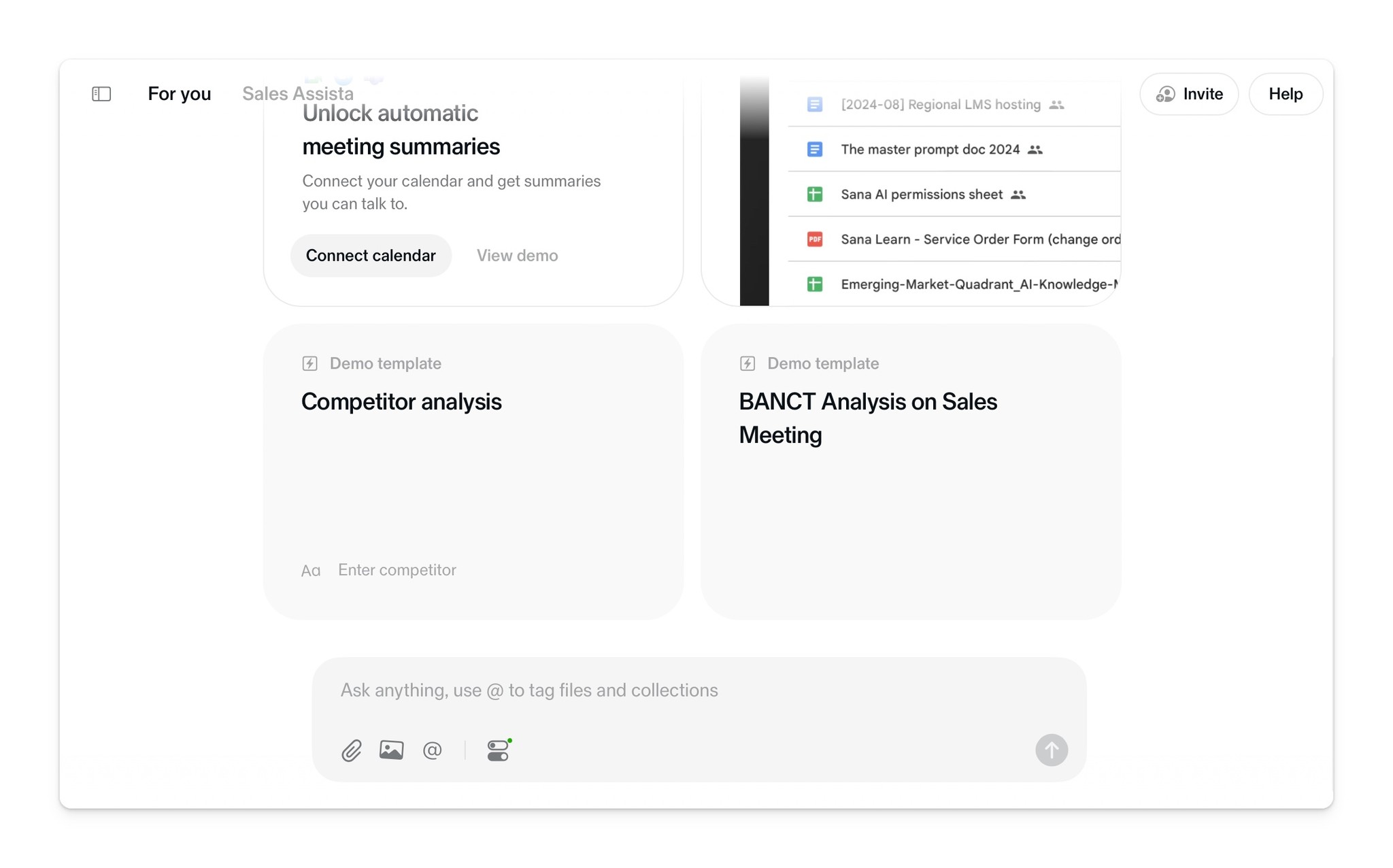
Sana.ai keeps the Open Input at the bottom as in the conversation page and separates File and Images which is an unusual choice since other ai products treats images as file and combine them. Sana.ai also has "Sources" selection represented as @ and Options which gives user integration options.
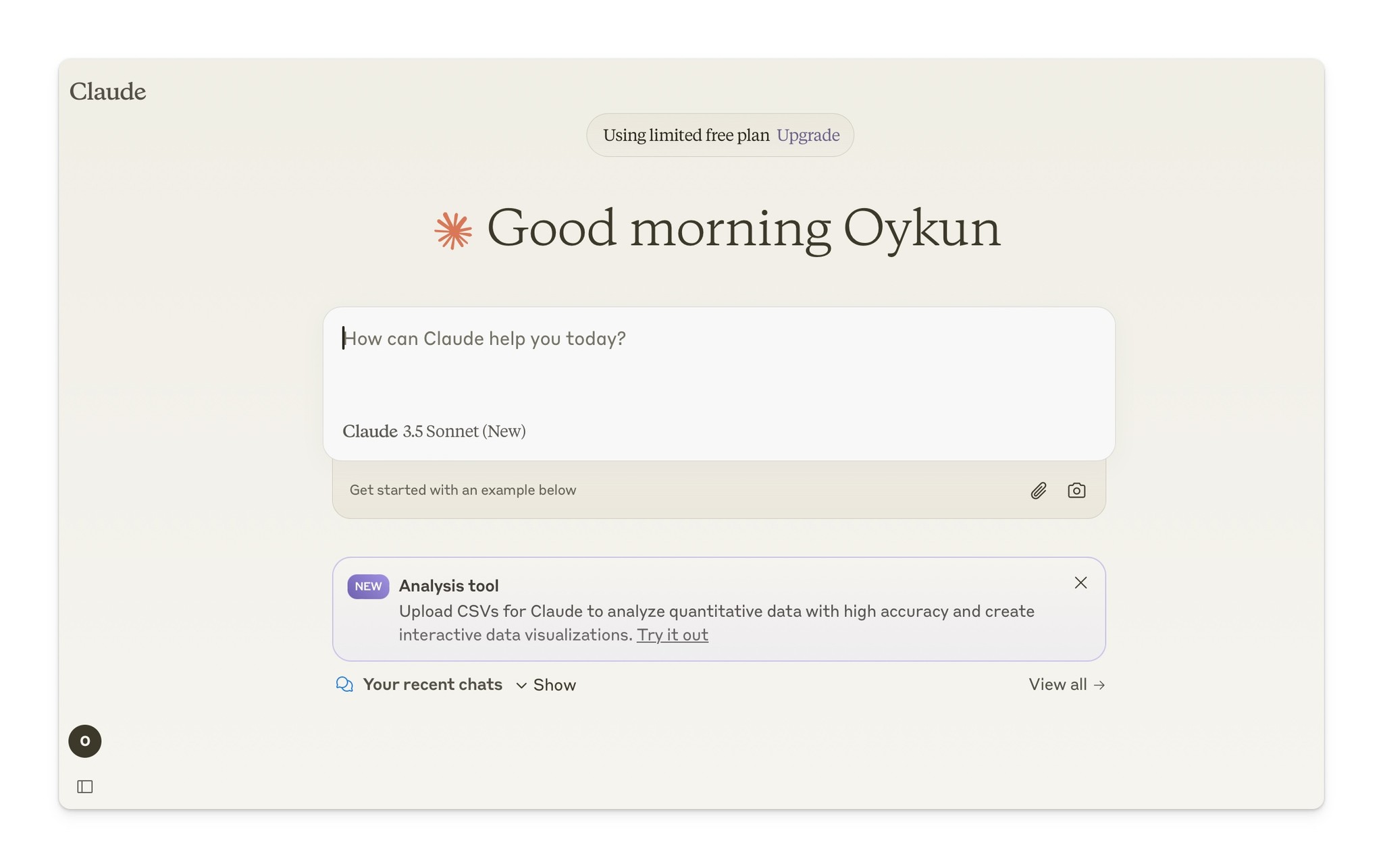
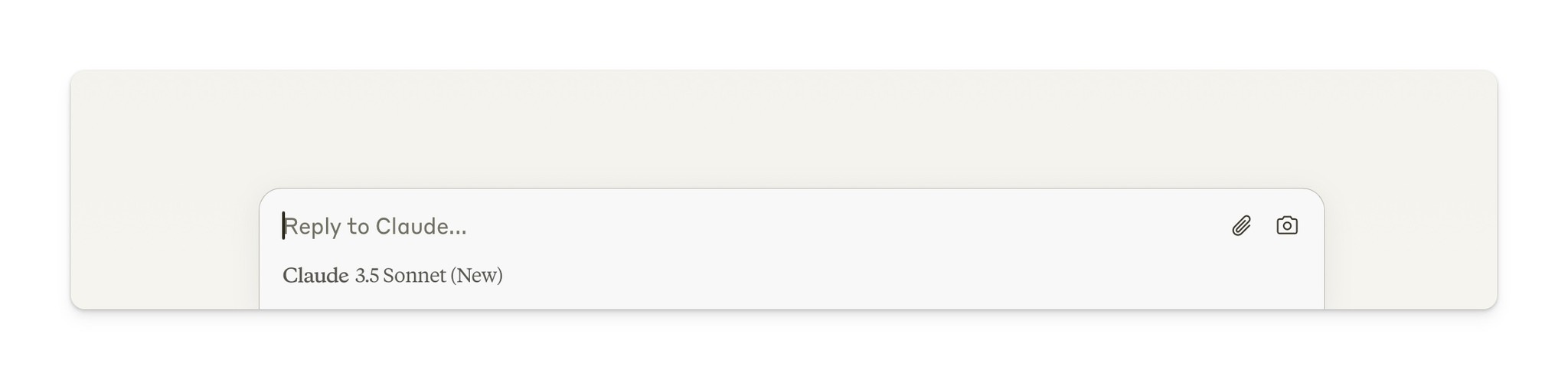
Claude.ai has 2 Open Input by keeping it clean on the home page and bringing additional features into the input in the conversation page. It offers file attachment like others do, one unique offer Claude gives is the "Take a screenshot" feature represented with the camera icon.
Follow up card
coming soon…
Need design experience
for your AI product?
crucial.design